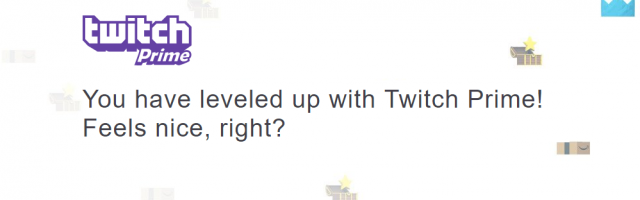
Twitch Goes Amazon Prime
People wondered what Amazon would do with Twitch, when they purchased the company in 2014, and we thought that we had the answer when they announced the Lumberyard - with Twitch integration as a focus.
Amazon have gone further, now adding Twitch into their Amazon Prime subscription. Of course, they christened it Twitch Prime.
Before we go further, you may be wondering about Twitch Turbo. Well, if you're in a country that has Amazon Prime, you won't be able to sign up to Twitch Turbo - parts of Europe, the USA and Canada. If you have Turbo already and want to keep it, you can do so (and in most countries it's still your only option).
If you have both a Twitch Turbo account and Amazon Prime, then quickly cancel Turbo and put in a support ticket. You might get some money back, though they don't guarantee it.
Now, what does a Twitch Prime account give you?
- Boosts, skins and other such things - there's an exclusive SMITE skin and something for Hearthstone for October.
- Free games - you get Streamline for October.
- Discounts on games on Amazon - part of Amazon Prime.
- One free channel subscription lasting 30 days each month - you have to manually renew if you want to stay subscribed to someone.
- Ad-free viewing across Twitch - streamers still get credit for ad-impressions
You also get a variety of chat goodies such as emotes.
Just head over to twitch.amazon.com/prime to either buy a Prime subscription, or connect your Twitch and Amazon accounts.







COMMENTS
Dombalurina - 09:25am, 1st October 2016
This is in trudging, I like. I'm struggling to see how one acquires loot. The link just takes me to a subscribed games page at the moment. Anyone else having issues?
Acelister - 09:28am, 1st October 2016 Author
On the left side of the screen in the bar. If they put it in the middle, you wouldn't be able to watch streams!