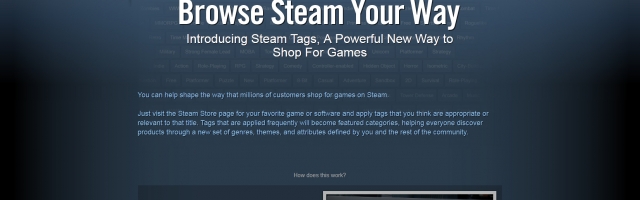
Steam Introduces Custom Tags
Tagging is best explained by Steam themselves:
Just visit the Steam Store page for your favorite game or software and apply tags that you think are appropriate or relevant to that title. Tags that are applied frequently will become featured categories, helping everyone discover products through a new set of genres, themes, and attributes defined by you and the rest of the community.
You can select from a list of ready-to-go tags, or create your own by simply typing them in. You can put anything you want! If you want to describe Half Life 2 as Purple, then you can! Scribblenauts Unlimited has always seemed to have a Flowery Scent - that's fine too! Then if others use the same tags - plenty of others - they will become Popular Tags, which you can filter by - or click the ready-made link to Popular Tags.
However, as you would expect, swearing is not allowed - no matter how many times A Valley Without Wind defeats you.
Swear words will be filtered out and not appear among popular tags.
A perfect illustration of the use of Popular Tags is already Nanomachines, son.







COMMENTS