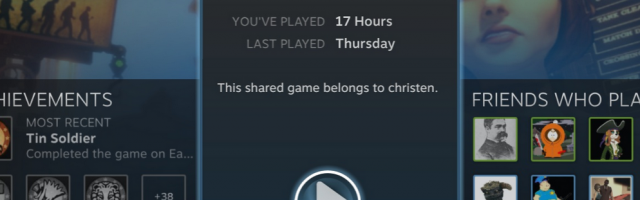
Steam Family Sharing Now Available
Ever been jealous that your sibling won an Assassin's Creed 3 Steam Key, added it to their Steam Library, but never played it? Get them to enable Family Sharing and you can play it instead!
Steam Family Sharing is a new feature which has been implemented into the digital platform, allowing up to ten devices and five Steam accounts to access your Steam Library and play your games but with their own save files.
How do I enable Family Library Sharing on my computer?
To enable Family Library Sharing, first be sure you have Steam Guard security enabled via Steam > Settings > Account in the Steam Client. Then enable the sharing feature via Settings > Family, (or in Big Picture mode, Settings > Family Library Sharing,) where you'll also authorize specific computers and users to share.
Of course, there are restrictions to the service.
- The linked account can only be played by one user at a time
- You can only play DLC of a title if you do not own the base title
- Region restrictions still apply
- If someone is banned for cheating using your library, your Family Sharing will be revoked
- Games that require subscriptions or third-party keys will be unavailable







COMMENTS