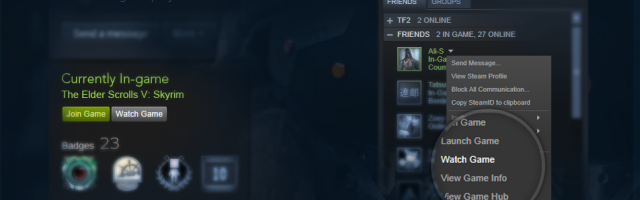
Steam Broadcasting Now Available
As of today, the ability to Broadcast your gameplay through Steam has come to the beta client. What this means is, anyone on your friends list can watch the game you're currently playing.
How can you watch someone? The Steam guide is pretty simple:
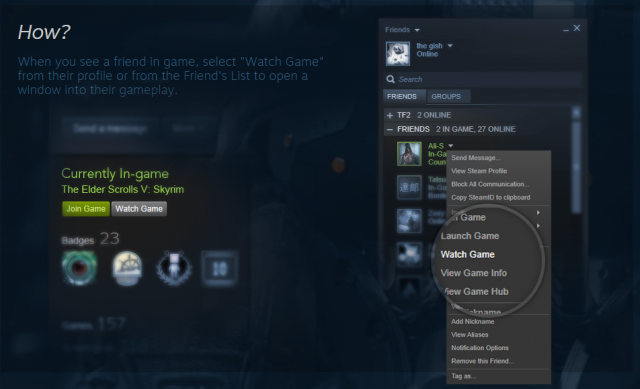 When someone tries to view your gameplay, it will come up asking your permission. You can set it to the following options:
When someone tries to view your gameplay, it will come up asking your permission. You can set it to the following options:
Only friends I invite can watch my games
Friends can request to watch my games (default)
Friends can watch my games
Anyone can watch my games (public broadcast, can be found in the game hub)
You can also set it to show your desktop when you're not in the game, via the Broadcast settings panel, though if you wish to record then you're out of luck. But just because it isn't a feature right now doesn't mean it won't be implemented in the future.
Some words of warning:
During the beta-only run, bandwidth will be on a first-come, first-served basis. This means that if too many people are broadcasting, people will be unable to view your game.
Also, there are rules and here are the things you're not allowed to broadcast:
Porn, inappropriate or offensive content, warez or leaked content or anything else not safe for work
Any discussion of piracy
Cheating, hacking, game exploits
Threats of violence or harassment, even as a joke
Posted copyright material such as magazine scans
Soliciting, begging, auctioning, raffling, selling, advertising, referrals
Racism or discrimination
Abusive language, including swearing
To sign up, just go into Steam > Settings > Beta Participation > Change > Steam Beta Update. Just not if you're a pirating hacker who swears whilst being racist and begging...








COMMENTS