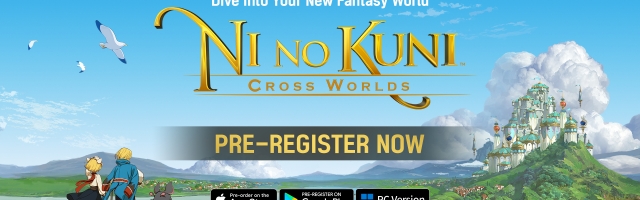
How To Play Ni no Kuni: Cross Worlds via the PC Client
Ni no Kuni: Cross Worlds has just come out, and since it's available on iOS, Android, and PC it's also cross-play. However, it might not work straight away via the PC client. Here's how to get you Soul Diving.
- You must create a character on your mobile device before you can start playing on the PC, so you have to download from the app store or Play Store, then play through the initial character creation
- Tap on the chain icon on the title screen, and ensure it says "Email connected"
- Download the PC client from the official website: https://ninokuni.netmarble.com/en/pcplay
- Login using the same details you connected previously
- In the Select Server menu pick the server under the Your Characters tab
- Enjoy
However, occasionally it won't show your character, or indeed the correct servers. That means that your PC client is not connecting to the same region as your mobile version is.
Thankfully, reddit user damafan posted how to change regions, though it uses the Windows Registry Editor, so you might not want to do it if you're unsure what you're doing.
- Open up REGEDIT for this
- Choose between US/NAE or EU or ASE as the server you want to go on
- Computer\HKEY_CURRENT_USER\SOFTWARE\Netmarble Corp\enngb
- Change Country to US / EU / ASE
- Computer\HKEY_CURRENT_USER\SOFTWARE\NetmarbleNeo\CrossWorlds
- Change CONFIG_SAVED_JOINED_REGION_CODE to NAE / EU / ASE
- Change PC_BUILD_INSTALL_REGION_CODE to NAE / EU / ASE
And there you have it!
Ni no Kuni: Cross Worlds is available on PC, iOS, and Android now.










COMMENTS