Ghostrunner 2 Super Ultrawide Compatibility Video
I recently played through the entirety of Ghostrunner 2 and enjoyed every second of it. And though I'd love to say that I played through it all in my favourite resolution — 32:9 or 5120x1440 — that isn't quite the case. Truth be told, after a couple of levels, I found a bit of a problem with my favourite Goliath-sized resolution.
Above, you can see me playing through the first three levels of Ghostrunner 2 in this resolution. If you want to check out the video and try it for yourself, that's completely fine — if you want to learn more about why I didn't like it, read on!

The first thing I have to mention is that throughout my playthrough, I encountered a bit of an issue with the game's FOV. Now, it starts automatically at 85, which looks fine — even great — in standard resolutions up to 4k, but in ultrawide ones, it starts off a bit close to the screen. Cranking it up to 120 helped... but failed to outright fix the issue. Though it's negligible, some will find that it looks better in normal resolutions than others.
As usual with most titles, you can also expect Ghostrunner 2 to have black bars at either side in cutscenes, especially since these aren't done in the engine but instead are illustrated. Again, this is something I'm reasonably used to, but it fails to meet the "perfect super ultrawide" experience that I wish we'd more commonly get with these games.

Though these two are mildly annoying at best, the biggest issue I found with Ghostrunner 2 was that whenever you are talking to an NPC or are looking at the cutscenes that aren't pre-rendered (like the first one you see in the second level where I fight the first boss), the camera instead zooms in and makes it look... odd. Most of the villains introduced in that cutscene have their heads partly cut off by the zoom. Even when it looks presentable (I.E., it doesn't decapitate our heroes and villains), you can see characters in the far corner of the image disappearing or moving in uncomfortable ways.
I'm not a fan of complaining about super ultrawide resolutions, and I'll take what I can get — I'm well aware that accommodating these monstrous resolutions is harder work than just pressing a button and voila. Still, I wanted to mention that from my personal experience, I steered from playing it in 32:9 in favour of seeing the cutscenes normally, but once you've finished through the main story and are fine-tuning your runs or getting all of the achievements, you can play with the resolution with few issues.

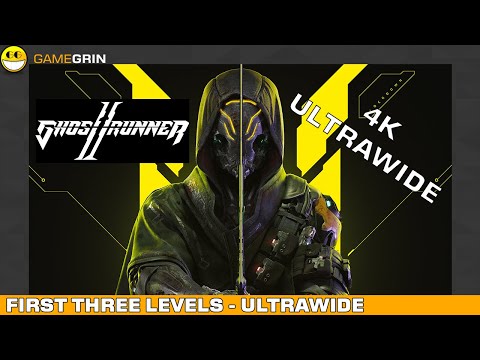








COMMENTS