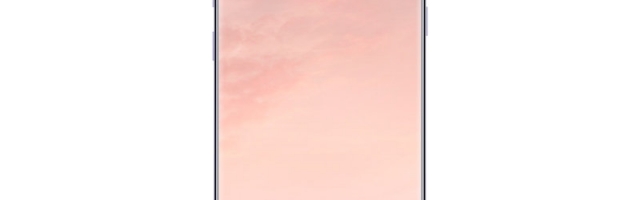
Samsung Galaxy S8+ Review
I’ve always been a bit of a size queen when it comes to phones. My last one was the Samsung Galaxy Note 4, because it had the biggest screen available. I’ve no doubt that my staunch anti-iPhone stance might even sway, should Apple ever bring out a decently sized device around my upgrade time. But thankfully, Samsung appear to have done just that with the Galaxy S8+.
First off, the technical specs which you can skip over if you already know them: Octa-core (2.35GHz Quad + 1.9GHz Quad) processor, 4GB RAM and 64GB internal storage, with the ability to upgrade the storage via micro-SD by up to 256GB.
The screen weighs in at 6.2 inches, thanks to the bezel-less design. In case you’re unfamiliar with that term, look at the majority of phones - you’ll see that there is a border around the edges of the screen. Well, the S8 and S8+ don’t have that, due to the screen sloping over the sides of the handset. There aren’t even any physical buttons on the face of the device, giving plenty more space for the screen.

One thing that looks great, but is in actuality awful, is the glass back. I honestly do love how it looks, but it’s so slippery if you put it down on anything that isn’t perfectly flat. I had to buy a case so that there was something stopping it from falling off of everything I placed it on.
Also on the rear is a 12 megapixel camera, the flash, pulse reader and fingerprint scanner. I have it set up so that my fingerprints unlock the phone, and the only problem I ever have is when the case prevents me from covering the sensor with a finger properly. When the case is off, it reads perfectly, despite what I’ve seen online.
The top of the handset has a microphone and the SIM and Micro SD slot, which pops out by using the supplied pokey tool. The bottom has the USB-C and headphone ports, as well as another microphone and the loudspeaker.
On the right side of the handset is the power button, with the left side housing the volume buttons as well as the Bixby button. The display is nice and crisp looking, and topped with an 8MP camera, speaker, plus the usual sensors.

Bixby is Samsung’s version of Google Assistant, Amazon’s Alexa and Apple’s Siri. If you’re on the home screen and hit the button (or swipe right), it will show you various cards. Your calendar entries, latest from Twitter -- it’s customisable. It didn’t launch with voice support, which is a shame as I might actually use it if it had that.
You may be wondering how you get to the home screen without a dedicated button. Well, hidden beneath the glass screen is a sensor that, when pressed a little harder than you’d take the screen, acts as a home button. It’s quite ingenious. When the screen is on, the button is visibly where it should be, unless in a full-screen application such as a game.
The phone is quick to boot up, and apps load nice and fast. Even switching from the camera to the gallery - which on the Note 4 took a good 20 seconds thanks to the huge number of photos I had on my memory card - takes less than two seconds on the S8+.
Of course, the main reason one would buy this phone is the display. It has a maximum resolution of 2960x1440 (WQHD+), and can be changed down to 2220x1080 (FHD+) or 1480x720 (HD+). Presumably the difference is more noticeable when plugged into a bigger screen, because honestly I have an eye for tiny details and even I couldn’t see much difference apart from colour depth.

You can also change the screen mode, which alters how colours appear; Basic, AMOLED photo, AMOLED cinema and Adaptive display. Both this and the resolution play into the battery life. Speaking of which…
The battery life is very impressive. I get an average of 45 hours worth of moderate usage before I’m desperate for a recharge. If I turned on power saving, it would go closer to 60 hours -- maximum power saving boasts that it would increase it three fold to over 150 hours! This does things such as decreasing your screen brightness, lowering the resolution, turning off all background network usage (such as email retrieval), and putting a limiter on the CPU speed. I decided to deactivate the Always On Display to increase battery life, otherwise it just shows the clock on the screen whenever you’re not using it.
Some of the features I’m unfamiliar with (and so assuming are new), are the Edge Panels and the call display. If you swipe from the 3-4 pixels on the right edge of the phone, it brings up the panels. There are a huge selection available, including contacts, the clipboard, quick tools… It’s quite useful, and makes it quicker to navigate to things. The call display is another awesome addition, since it checks numbers against some kind of database to warn you when you’re receiving a suspected spam or fraudulent call.
In all, the Galaxy S8+ is a solid device, with some great updates for anyone who has waited two years. It has a very solid build, with only a few parts that might scratch easily, with the rest encased in nice, thick glass which makes it splash resistant. If you don’t mind it sliding off of things, and need the very slight speed and screen boost over the normal S8, then it’s definitely one to consider.
Samsung Galaxy S8+ Review
A solid device, well built with all of the updates you would expect from the next flagship device.








COMMENTS
Calmine - 05:15pm, 13th May 2017
I really want this device, but even the non-plus model is really expense, even on contract.