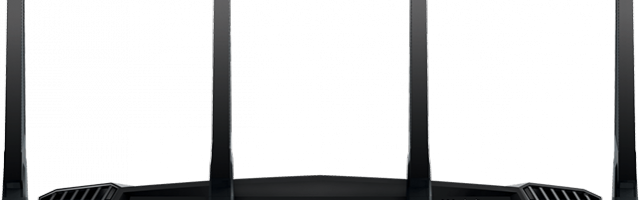
Netgear Nighthawk XR500 Router Review
Look at your router. Chances are, you’ve got one that your ISP gave you as part of your internet package, and you’ve never really considered anything different, merely because it’s doing the job it’s supposed to. And for most households, that’s probably fine. But when you’re part of a household that comprises of gamers, Netflix binge watchers and obsessive Linux distro downloaders, it may well be time to look at an alternative router, to ensure that everyone gets a fair piece of the internet pie.
Enter the Netgear Nighthawk XR500. Looking like something directly from Lockheed’s warehouse, its design is certainly striking and won’t appeal to everyone, but that’s personal choice which ultimately has no bearing on the inner workings of the hardware.
Whilst you could find a comparable spec router for less money, the unique selling point of this unit is all in the OS it’s running, and some of the unique features it brings. However, before we dive into that, let’s talk under-the-hood. The Nighthawk XR500 is an AC2600 MU-MIMO Wi-Fi router, compatible with both cable and ADSL internet services via using your existing hardware as a modem. This device is all router, so won’t act as a complete replacement of your current hardware, it’s designed to make much better use of it instead. Across the back are four gigabit ethernet ports for shifting data to various devices, and a fifth that’s used by your modem. There’s a power input jack, power switch and reset pin, and a final switch to allow you to turn off the LEDs on the device, barring the power LED. A nice touch if you have to put this in the open somewhere, and find the lights too bright or an inconvenience. There are also a couple of USB3 ports to the side of the router for attaching storage devices. Finally, there’s four spots for antennae to be attached, and two buttons on top of the unit for serving WPS requests and the ability to turn the Wi-Fi on or off at a moment's notice.

Those two USB ports can have various storage media attached to them, which allows you to run them as something of a makeshift NAS, using spare flash drives or external USB enclosures you have handy. As an added bonus, you can set up backups to these drives too, using free software from Netgear, or Time Machine on MacOS. Pretty handy for keeping a local backup of files, or sharing files between devices easily.
But, so far, we’ve only talked about the features of the router that other routers also have, what really makes the Nighthawk XR500 stand out from the crowd, is their partnership with the NetDuma team and that collaboration has given birth to DumaOS. An OS specifically designed for routers, and in the case of the Nighthawk, filled with features that gamers will relish having at their fingertips. Part of DumaOS’ charm, is down to the fact it looks like the team spent more than 5 minutes throwing a few input boxes on a page. The whole OS is sleek and built with usability in mind, which really aids in making the features they have intuitive to use.
First up, there’s options for Quality of Service (QoS), which let you prioritise (or not!) traffic to individual devices on your network. Say if someone is profusely binging their favourite show on their favourite streaming service, and you decide to play some games, but find that you’re getting lag because there’s not enough bandwidth left for you, then you can pop into the QoS screens, and simply drag the chart around to prioritise your gaming device. Anti-bufferbloat can watch for those spikes in usage, and will automatically stop a device from taking all available bandwidth in the event of something like a video buffering. You can find QoS on many a higher end router, however, it’s the ease of use present in DumaOS that makes it an absolute breeze to use.

Next up, is Geo-filtering. A very different way of aiming to ensure that your gaming experience is a pleasant one as possible; Geo-filtering allows you to define a radius on a map that will limit where your games can connect to in terms of servers (or players). This means that instead of being given the one that was first to respond, you can control it to being a one that’s likely to give you a much better ping and thus a better game play experience. In theory it’s a great idea, though in practice, it’s a bit hit and miss. This is by no means the fault of Netgear, but since here in Blighty there generally tends to be only servers in Europe you’d want to connect to, then limiting your range could be a bit well... too much in the way of control - but this is only for games where dedicated servers are available. It works much better with games that utilise P2P (where one player “hosts” the game) as this setup can really change wildly in connection quality between matches.
There’s also built in support for OpenVPN, allowing you to secure your inside world from your outside one, allowing all of your networked devices to be protected by the offerings that using a VPN brings.

It’s difficult to offer up any real-world details of the Wi-Fi quality that the Nighthawk offers, notably down to how different each environment it’s in could be. As a general guideline, however, setup in the living room of an average sized house here in the UK, I had no problems maintaining a connection to the router on my laptop or mobile phone wherever I was in the house. Signal did drop off a little when moving to areas of the house that would put the signal through a couple of walls at a shallow angle, but even then it wasn’t enough to have any adverse effect overall.
Netgear Nighthawk XR500 Router Review
Ultimately, the unique selling point of the Nighthawk XR500 is all about DumaOS. The hardware and what it can do can be matched by other routers at similar or lower price-points. However, the added functionality in the OS coupled with the stunning UI on display means you’ll be more than happy to keep returning to the admin interface to tweak and make changes.






COMMENTS