
How Accessible is Saints Row?
Accessibility in games has been getting better as of late, so you might be wondering how it is in the latest games. In this article I’ll go over the accessibility options available in Saints Row (2022).
Under Difficulty you can customise how hard the game is. As well as having five presets under Challenge Type, you can change: Danger Level, Enemy Durability, Tough Enemy Frequency, Vehicle Combat Difficulty, Notoriety Difficulty, Ammo Scarcity, and Timed Objective Difficulty. You can also adjust how strong the aim assist is, though making it stronger means fewer head and crotch shots!
The Controls menu lets you remap the buttons, change deadzones, and adjust certain toggles. These change whether it’s a button press or a button hold to do things like skip cutscenes. Other toggles are: Walk Speed, Wingsuit Braking, Fine Aim, Weapon Wheel, Automatic Weapons, Ability Press. There are also the following vehicle toggles: Acceleration, Braking, Drift, Reverse Look, Special Ability, Tow Cable, Radio Wheel.

Display options let you change the resolution and graphical settings (version dependent), as well as Camera Shake, Motion Blur, High HUD, and Brightness.
The Audio menu gives you sliders for the master volume, as well as music, sound effects, and voices, but it also allows you to mute the music, turn off licensed music, and adjust co-op voice chat. A submenu lets you fine tune the audio a bit more, such as turning down specific sound effects, music, and voices. This menu also has multiple subtitle options.
Next up is Camera which lets you invert the cameras, as well as change how sensitive your mouse or right stick are.
I would say that the Accessibility menu is last, but it has submenus called the same things as the main options, so here’s where it actually gets a bit more relevant. Gameplay lets you turn off timers and quick time events, and even change the top speed of vehicles.

The options in Accessibility Controls are the same as in the main menu version.
Accessibility Display settings, however, are more extensive, with motion sickness options Motion Blur, Camera Shake, and Takedown Cameras. You can also adjust the UI with Full Caps, Mini-Map Size, GPS Arrows, Enemy Health Bars, and Reticle Settings such as colour and size. Finally, you can turn off Blood/Gore, Brutal Takedowns, Color Blind Mode, and Force Underwear.
Accessibility Audio again has the same categories as the main audio menu.
While Accessibility Camera is largely the same as the main one, it lets you adjust how much the camera bobs, and how the aim assist works. Adjust to fit your play style!
So there you have it, Saints Row’s accessibility options. I hope that helps you play!




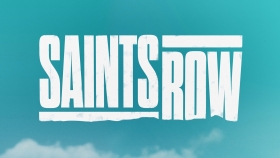




COMMENTS