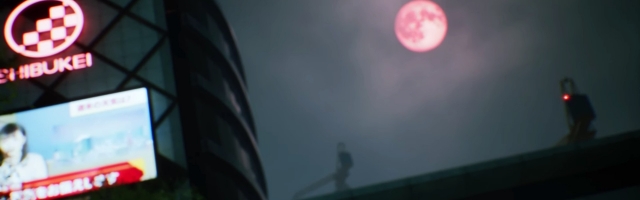
Ghostwire: Tokyo — How to Fix the Cutscene Desync Bug for PC
Perhaps, like me, you couldn't watch the first cutscene because of the desync issue happening to some Ghostwire: Tokyo players regardless of specs. And perhaps, like me, you had a moment of panic as you thought you couldn't run the game and would be missing out on it, only to realise it works on the following cutscene like a charm. Well, after several hours of troubleshooting, I came up with nothing and had to bear part of Ghostwire: Tokyo's spooky tale without being able to see what was making Akito scream.
Fret not! For there are two solutions to this problem, and you won't have to be confused about what's happening in the story any longer. Both solutions feel almost unfeasible, but they are the only fixes we have at the moment.
The first solution is just to set your game to windowed mode at any resolution below or at 1920x1080p. This isn't a perfect fix, as not only do you have to play on the windowed screen, but if you try to play on fullscreen and change to windowed 1080p it will simply continue lagging. However, setting your monitor resolution to 1080p will allow you to play at full screen, though this is hardly a fix for those that see and love 4K resolution.
The other fix includes tweaking the launch options on Steam by diving into the properties of the game. By right-clicking the title, you'll see a "Properties" option. Click that, and in the General tab (the default tab) at the bottom, you should see a "Launch Options" with a text box to add input in. Once here, select the text box and input "-dx11" (without the quotation marks).
This should fix the cutscene problem, but running the game on DirectX 11 will make it laggy. Unfortunately, you’ll have to settle for either playing in windowed mode or with DirectX 11, but these are the only fixes we have at the moment.
Personally, launching the game through DirectX 11 made the game far too slow for my comfort and, as a person that doesn't see 4K, I prefer to set my PC resolution at 1080p and play with the borderless window. Sure, these aren't perfect fixes, but they'll do until we get an official patch!



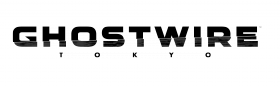





COMMENTS