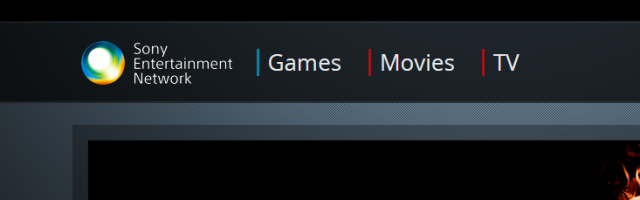
Five Ways To Use The PSN
If you have a PlayStation - 3, 4 or Vita - then you've used the PSN. If not, you’re missing out! Sony have had twelve years now to work out how to use an internet connection to their advantage. Here are some ways you can, too!
5: More than just games
If you venture into the PlayStation Store, the welcome screen shows you a small selection of things, mostly games. But if you venture down the list you find movies and TV shows to rent and buy, music for Singstar or the Rock Band franchise and Apps. There are apps for movies - Netflix, Amazon/LoveFilm and newcomer Animax. TV Show Apps - Now TV, Netflix, Amazon/LoveFilm, YouTube, BBC, ITV and Channel 4 and the music App Music Unlimited. Of course, some of these apps require a subscription to the service, but they would do if you loaded them up on your computer. Using them via your PlayStation means you won’t miss out on friends, which brings up the next point.
4: Keep up with friends
You can keep an eye on all of your friends with the Friends list, show off your latest Trophies with Facebook integration and if you have a PS4 you can stream your gameplay directly to the internet with Twitch.tv. The options for Facebook integration include posting Trophies, purchases and ratings. With the Friends list you can invite friends to join you in games, send them a message or compare your Trophies. Your customisable gamer card profile shows the latest Trophies you earned, the total amount of Trophies you have and your level which goes up as you get more Trophies. You can also see how many of the Trophies your friends have that fall into the different categories - Bronze, Silver, Gold and Platinum. But don’t feel bad if your Buddy List is lacking...
3: Meet people on Home

Although only available on the PS3, PlayStation Home is a good place to get dressed up and go out drinking - without leaving your physical home. Of course, communication benefits from a USB keyboard, but meeting people couldn’t be easier. Find a land that takes your fancy and travel there from your apartment (which is fully decoratable). Once there, find others who share your interests and chat, play mini-games or watch a movie with Crackle. There is a calendar kept up to date with upcoming events such as bowling and meet-ups. What’s more, Home recently updated to include Trophies! What’s more, with your new friends you can…
2: Play online multiplayer
There are plenty of games to play online, whether you want to shoot, kick, blast or race your friends. Or people you don’t know. There are massively multiplayer online role playing games or ad-hoc platformers, racing or fighting, shooting or team sports. And don’t forget the trophies. Most games with an online aspect will have a bunch of trophies to get for scoring points or winning a Deathmatch without dying. Most games have support for a headset, meaning you can discuss tactics or “discuss” what you will do to your friend if he kills you by “accident” again.
1: Make sure you ‘buy’ all of the free games!
Having a PlayStation Plus account has given gamers many advantages over the years. The biggest one is free games with the Instant Game Collection. Since 2010 they have released 127 PS3 games in the PAL region (132 in NA) for free. This doesn’t include the PS Vita titles, the PS Mini titles nor the recent PS4 titles. Sure, it’s a better deal if you have every PlayStation. If you only have a PS3, then you miss out on a couple of titles a month. Except you don’t - if you ever plan on getting a PS4 or PS Vita you can register the free games to your account. Just go to one of the PS Vita titles in the Instant Game Collection, hit download and wait for it to show activating and change to downloading - then hit O to cancel. If you go back, it will show as purchased, thereby registering it to your account for as long as you have a PS+ membership.
However, it doesn’t show PS4 games on the PS3 Store - but you can still get them. Just go to the PlayStation Store website, PlayStation Plus and Instant Game Collection. It will show you everything available. Click on the game card and when it shows you screenshots and information - click buy and then checkout. As with the PS Vita example, as soon as checkout is complete the game is registered to your account.
If you only get one AAA title for each console through an entire twelve months, you’ve still saved money.
In conclusion, if you have ever wondered whether a PlayStation is worth getting - we certainly think so. With so much to do with it over the internet, you may even forget that it can play blu-rays, DVDs and CDs, act as a picture viewer and play games from discs that you bought in a shop. Oh right, with all of this new-found PSN usage, we hope you don’t forget to go outside...







COMMENTS